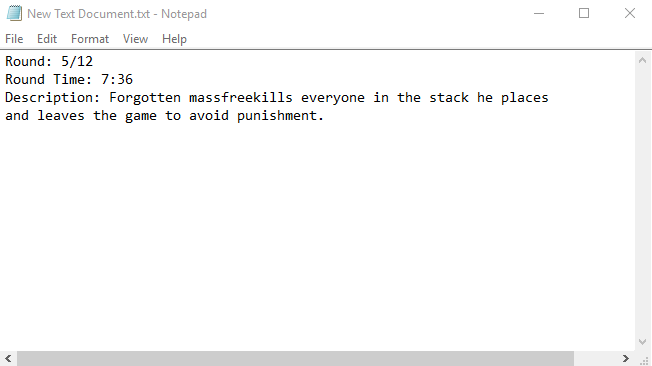| GOTV Demo System |
 Note before starting: It is MUCH better to make a report as soon as the abuse has happened after the map changes, or else you might have to go through 2 or more demo files.
Jailbreak demos lasts for: 1 Week.
Surf demos lasts for: 3 days.
Aim demos lasts for: 3 days.
Step 1: Wait for the current map to end (or else demo will corrupt) and then wait another 15 minutes extra and the demo for that map will be automatically synced.
Step 2: Find the right demo file for the map which the abuse occurred on and wait until the download is finished.
Jailbreak Demo Download Page: http://fastdl.invexgaming.com.au/fastdl/...o/?C=M;O=D
Surf Demo Download Page: http://fastdl.invexgaming.com.au/fastdl/...o/?C=M;O=D
Aim Demo Download Page: http://fastdl.invexgaming.com.au/fastdl/...o/?C=M;O=D
Step 3: Once the file has been downloaded, go to wherever you saved it, right click on it, and click "Extract Here". A Cs:Go .DEM file should now appear, copy that file for now.
More Help (Click to View) Step 4: Go to your Steam Library, right click on Counter Strike; Global Offensive, hit properties, go to the "Local Files" tab and click "Browse Local Files".
More Help (Click to View) Step 5: Now that you are in the games Local Files, open a folder named "csgo", and now we're going to paste the file we copied earlier.
More Help (Click to View) Step 6: Right click the .DEM file you just pasted, click rename, highlight everything in the rename box and copy the name.
More Help (Click to View) Step 7: Launch Cs:Go and wait for the intro to play out. Once on the menu screen, open console (~), and type "playdemo (now right click, on the text box, press paste, and your .dem file name should be there)". Don't include the brackets or speech markets in there.
Step 8: Once you've typed that, press enter and you should now be entering the demo.
Step 9: Once you are in the demo, you can skip rounds and fast forward to get to the time you want to be by pressing SHIFT + F2, the menu should look like this...
 Step 10: Once you have found the time the abuse has happened, stop the demo (using the pause button), write down the CT/T ROUND SCORES, (example: round 5/12, the round can be found at the top middle of the CS:GO screen), ROUND TIME, TICK TIME AND/OR DEMO TIME. Also include a DESCRIPTION of what happened and store this in notepad (or somewhere similar).
Example (Click to View)
Step 11: Once you have done that, feel free to exit Cs:Go, go to the Abuse Report Forum, press "Post Thread", fill out the report, and when you get to the "Evidence:" section, copy and paste what you had in the notepad you made and type the name of the demo you downloaded.
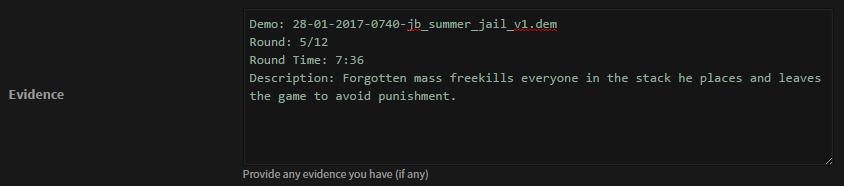
You're now done, post the abuse report and it should be reviewed in a couple hours/days!
Please make sure you keep the demo file saved locally until the case has been reviewed.
Good luck! |