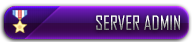Hey guys Masta here i'd just like to show you guys how to create a really nice looking signature without much effort or skill. This signature can either be a GIF or a static image. It uses the site: http://www.onlinesignature.in to create / develop the signature. Obviously it doesn't look the best but I think it is quite nice!
To start go to
http://www.onlinesignature.in
There are five different options at your disposal: Live signature maker, Handwriting signature, Fun and fancy signatures, Animated signatures and Name logo maker. For this tutorial we will choose the "Name logo maker" because I think that looks the best but feel free to try out the other options, I have tested "Animated signatures" and they look great but not as good as the "Name logo maker", because of its kind of glitchy transparent background.
Now you have a choice of which effect looks best for you! I personally love "the flaming affects name logo" but obviously you can make your own choice.
You then have to enter your particular settings, for the signature shown in "Flaming effects name logo" representation photo you must change your font to "darkcrystalscript" and change your "Flaming type" to "yellow flaming". Then, after typing in your text at the top of the settings pane, you must verify that you aren't a robot and hit submit.
After the GIF has been developed it will show two separate representations of your signature (one big and one smaller), choose the bigger representation and right click, then navigate to "open image in new tab" and click, this well come up with a web page. Copy the URL and you are able to place the signature / GIF on the forums to create a new signature.
The end product:
![[Image: text132233071.gif]]()
Thanks for reading, I hope this helped! Any quires or questions just message me or leave a reply below. Regards, Masta.
To start go to
http://www.onlinesignature.in
There are five different options at your disposal: Live signature maker, Handwriting signature, Fun and fancy signatures, Animated signatures and Name logo maker. For this tutorial we will choose the "Name logo maker" because I think that looks the best but feel free to try out the other options, I have tested "Animated signatures" and they look great but not as good as the "Name logo maker", because of its kind of glitchy transparent background.
Now you have a choice of which effect looks best for you! I personally love "the flaming affects name logo" but obviously you can make your own choice.
You then have to enter your particular settings, for the signature shown in "Flaming effects name logo" representation photo you must change your font to "darkcrystalscript" and change your "Flaming type" to "yellow flaming". Then, after typing in your text at the top of the settings pane, you must verify that you aren't a robot and hit submit.
After the GIF has been developed it will show two separate representations of your signature (one big and one smaller), choose the bigger representation and right click, then navigate to "open image in new tab" and click, this well come up with a web page. Copy the URL and you are able to place the signature / GIF on the forums to create a new signature.
The end product:
Thanks for reading, I hope this helped! Any quires or questions just message me or leave a reply below. Regards, Masta.



















![[+]](https://invex.gg/images/revolution/collapse_collapsed.png)