CS:CO?
![[Image: counter-strike-classic-offensive-ak47-an...ds.mp4.jpg]]()
Installation Guide
1. The first thing to do, is make sure you have the latest version of CS:CO (provided by the link below):
http://www.moddb.com/mods/counter-strike.../downloads
2. Extract the file. You will get a folder called csco (if followed properly)
3. Go to the directory folder of C:\Program Files (x86)\Steam\steamapps\sourcemods
4. From there drop the downloaded folder into the source mods
5. Restart Steam
6. If followed steps correctly, you will find CS:CO (Counter Strike: Classic Offensive) in your steam library
7. Have fun and enjoy playing!
SADLY THIS DOES NOT WORK ON MAC
HOW TO PLAY ONLINE
1. First search the server you want to play on
2. Copy the servers IP
3. Open console in CS:CO
4. Type connect and paste the IP in and press enter to connect to your server
e.g connect 192.0.9.221:22605
Offical Servers
http://steamcommunity.com/groups/classicoffensive/discussions/0/152393186491516749/
Server Lists (Non-offical)
https://steamcommunity.com/linkfilter/?u...intsix.org
https://steamcommunity.com/linkfilter/?u...ling.house
FAQS
Can I get VAC-Banned?
No.
Do they have MM (Match-Making)?
No, not yet. But there are 5v5 community servers.
Will this get rid of my CS:GO?
No, CS:CO is a completely seperate game in your steam library.
What do I need to run this mod? (certain textures etc.)
All you need is CS:GO to run CS:CO.
Does this run/work on Mac and Linux?
Not sure. I haven't tried CS:CO on either a Mac or a Linux but people have said that it doesnt work on these two systems.
VOTE CS:CO ON STEAM GREENLIGHT
http://steamcommunity.com/sharedfiles/fi...=841415339
Greenlight Page^
RU Version
http://steamcommunity.com/sharedfiles/fi...=838637477
CS:CO is a mod made by Z00L that brings CS 1.6 into CS:GO, pretty much combining the two games together.
DISCLAIMER: THIS IS NOT MY INSTALLATION GUIDE NOR IF I DID INTERPET THAT I DID TAKE IT AS MINE. I AM JUST SHOWING IT TO THE COMMUNITY 

Installation Guide
1. The first thing to do, is make sure you have the latest version of CS:CO (provided by the link below):
http://www.moddb.com/mods/counter-strike.../downloads
2. Extract the file. You will get a folder called csco (if followed properly)
3. Go to the directory folder of C:\Program Files (x86)\Steam\steamapps\sourcemods
4. From there drop the downloaded folder into the source mods
5. Restart Steam
6. If followed steps correctly, you will find CS:CO (Counter Strike: Classic Offensive) in your steam library
7. Have fun and enjoy playing!
SADLY THIS DOES NOT WORK ON MAC
HOW TO PLAY ONLINE

1. First search the server you want to play on
2. Copy the servers IP
3. Open console in CS:CO
4. Type connect and paste the IP in and press enter to connect to your server
e.g connect 192.0.9.221:22605
Offical Servers
http://steamcommunity.com/groups/classicoffensive/discussions/0/152393186491516749/
Server Lists (Non-offical)
https://steamcommunity.com/linkfilter/?u...intsix.org
https://steamcommunity.com/linkfilter/?u...ling.house
FAQS
Can I get VAC-Banned?
No.
Do they have MM (Match-Making)?
No, not yet. But there are 5v5 community servers.
Will this get rid of my CS:GO?
No, CS:CO is a completely seperate game in your steam library.
What do I need to run this mod? (certain textures etc.)
All you need is CS:GO to run CS:CO.
Does this run/work on Mac and Linux?
Not sure. I haven't tried CS:CO on either a Mac or a Linux but people have said that it doesnt work on these two systems.
VOTE CS:CO ON STEAM GREENLIGHT
http://steamcommunity.com/sharedfiles/fi...=841415339
Greenlight Page^
RU Version
http://steamcommunity.com/sharedfiles/fi...=838637477








![[+]](https://invex.gg/images/revolution/collapse_collapsed.png)


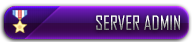





















 im strugglign to find the point :/ theres also cs, cs:cz cs;nz? Isnt it just a copy of all those i listed? Couldnt you just play cs
im strugglign to find the point :/ theres also cs, cs:cz cs;nz? Isnt it just a copy of all those i listed? Couldnt you just play cs