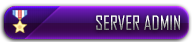08-03-2018/08:01 AM
(This post was last modified: 08-03-2018/08:02 AM by Will. Edited 2 times in total.)
Hey guys!
Today I will be showing you how to find your uid.
Steps:
1. "UserCP" at the top of your screen, next to the alerts button.
2. Click on your name at the top of the User Control Panel (first thing after "Account Summary").
3. Look at the url of your account, it should look something like this: https://www.invexgaming.com.au/member.ph...e&uid=1925. Now look at the final part where it says "uid=(insert number here)" is where your uid is. The uid is the number after.
Will make a vid about this tonight, when I've got time
Today I will be showing you how to find your uid.
Steps:
1. "UserCP" at the top of your screen, next to the alerts button.
2. Click on your name at the top of the User Control Panel (first thing after "Account Summary").
3. Look at the url of your account, it should look something like this: https://www.invexgaming.com.au/member.ph...e&uid=1925. Now look at the final part where it says "uid=(insert number here)" is where your uid is. The uid is the number after.
Will make a vid about this tonight, when I've got time









![[+]](https://invex.gg/images/revolution/collapse_collapsed.png)