28-01-2017/08:49 AM
(This post was last modified: 28-01-2017/08:57 AM by PoosKi. Edited 1 time in total.)
Short Tutorial on how to change your VIP name colour by yourself.
Let's get started
Step 1: Click on the "UserCP" Tab
Step 2: Once on UserCP, Scroll down until you see "Group Memberships". It will be under miscellaneous.
Step 3: Choose Your Colour by clicking on "Set as Display Group", This can also work if you are a Senior Member/Admin if you would like to change the colour of that as well. (Please Note That It could muck up your forum tags.)
All done! Have fun with your colours 

See what happened to my tag when I changed some stuff :3 It's fucked.




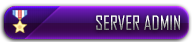


















![[+]](https://invex.gg/images/revolution/collapse_collapsed.png)









