This problem has been coming up a lot lately so I'm going to show you how to fix it.
Simple 5 step process.
Step 1: Locate the file within your csgo models.
My file location is: D:\Steam\steamapps\common\Counter-Strike Global Offensive\csgo\models\player\custom_player\legacy\invexgaming\arkhamknight
Yours will be different.
Step 2: Delete the 4 files located in this folder.
Step 3: Re-download the 4 files from Invex's Fast download page and place them in your folder.
Located Here
![[Image: 396714d01c5b2460bc48d8f92674dd26.png]](https://invex.gg/image-proxy/c4328487a5afe26f1768e390630f0b147a00adae/68747470733a2f2f692e6779617a6f2e636f6d2f33393637313464303163356232343630626334386438663932363734646432362e706e67)
Step 4: Extract the files into the folder using 7zip (Download link)
![[Image: 5cdd48025bbf55d5e2ee09f44b5559d3.png]](https://invex.gg/image-proxy/80a2fc09544971469a32b929f9f059e05f05875f/68747470733a2f2f692e6779617a6f2e636f6d2f35636464343830323562626635356435653265653039663434623535353964332e706e67)
Step 5: Done! Rejoin and have fun!
Simple 5 step process.
Step 1: Locate the file within your csgo models.
My file location is: D:\Steam\steamapps\common\Counter-Strike Global Offensive\csgo\models\player\custom_player\legacy\invexgaming\arkhamknight
Yours will be different.
Step 2: Delete the 4 files located in this folder.
Step 3: Re-download the 4 files from Invex's Fast download page and place them in your folder.
Located Here
Step 4: Extract the files into the folder using 7zip (Download link)
Step 5: Done! Rejoin and have fun!




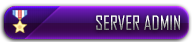



















![[+]](https://invex.gg/images/revolution/collapse_collapsed.png)








