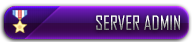10-02-2017/11:41 PM
Hey guys,
And welcome to my new tutorial on how to customise your Steam by using skins from this website. If you follow all this steps right, you should be able to know how to customise your Steam app!
Step 1:
Copy and Paste this link and head to the main home page.
http://steamskins.org/
Step 2:
Once your on the main home page, click on "Read More" of your selected skins and download the file or skin.
Step 3: Make sure you have WinRar, if you don't copy and paste the link below this text to get WinRar.
http://www.rarlab.com/download.htm
Step 4: Once downloaded the skin or file, extract the file to the following location on your computer, "C:/Program Files (x86) / Steam/ skins".
Step 5: After you have extracted the file into the location above,
go into your "Settings" on your Steam, and after that go on the Interface section and click on the openable tab, "Select the skin you wish Steam to use", and click "OK". There should be a little tab that comes up and click on "Restart Steam". After you've restarted your Steam, you should have your Steam Skin equiped.
Thanks, see'ya !
!
And welcome to my new tutorial on how to customise your Steam by using skins from this website. If you follow all this steps right, you should be able to know how to customise your Steam app!
Step 1:
Copy and Paste this link and head to the main home page.
http://steamskins.org/
Step 2:
Once your on the main home page, click on "Read More" of your selected skins and download the file or skin.
Step 3: Make sure you have WinRar, if you don't copy and paste the link below this text to get WinRar.
http://www.rarlab.com/download.htm
Step 4: Once downloaded the skin or file, extract the file to the following location on your computer, "C:/Program Files (x86) / Steam/ skins".
Step 5: After you have extracted the file into the location above,
go into your "Settings" on your Steam, and after that go on the Interface section and click on the openable tab, "Select the skin you wish Steam to use", and click "OK". There should be a little tab that comes up and click on "Restart Steam". After you've restarted your Steam, you should have your Steam Skin equiped.
Thanks, see'ya
 !
!









![[+]](https://invex.gg/images/revolution/collapse_collapsed.png)