20-09-2017/02:09 PM
go to giphy.com and select the gif you want, download it and save it.
then go to ezgif.com upload your gif and select crop with the square ratio.
after you do that go to the resize option and make the dimensions 150 x 150
save that gif that you have just resized and then go to the forum page where you change your profile picture https://www.invexgaming.com.au/usercp.php?action=avatar
upload the gif and your ready to go
then go to ezgif.com upload your gif and select crop with the square ratio.
after you do that go to the resize option and make the dimensions 150 x 150
save that gif that you have just resized and then go to the forum page where you change your profile picture https://www.invexgaming.com.au/usercp.php?action=avatar
upload the gif and your ready to go


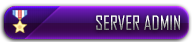




















![[+]](https://invex.gg/images/revolution/collapse_collapsed.png)